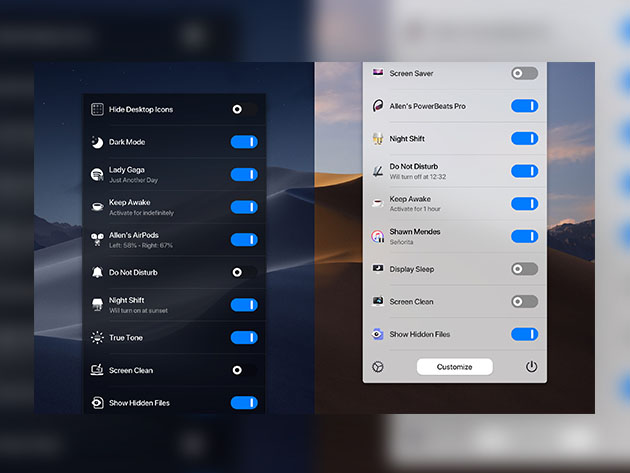Windows 10 Optional Features: A Quick Guide to the Best Extras You May Want
Windows 10 isn’t short on features. In fact, the operating system is continually updated to add new ones. But did you know that Windows 10 contains some optional features that you can enable? These optional features are targeted more at power users and IT administrators, though there are some that the average person might want […]
Continue Reading