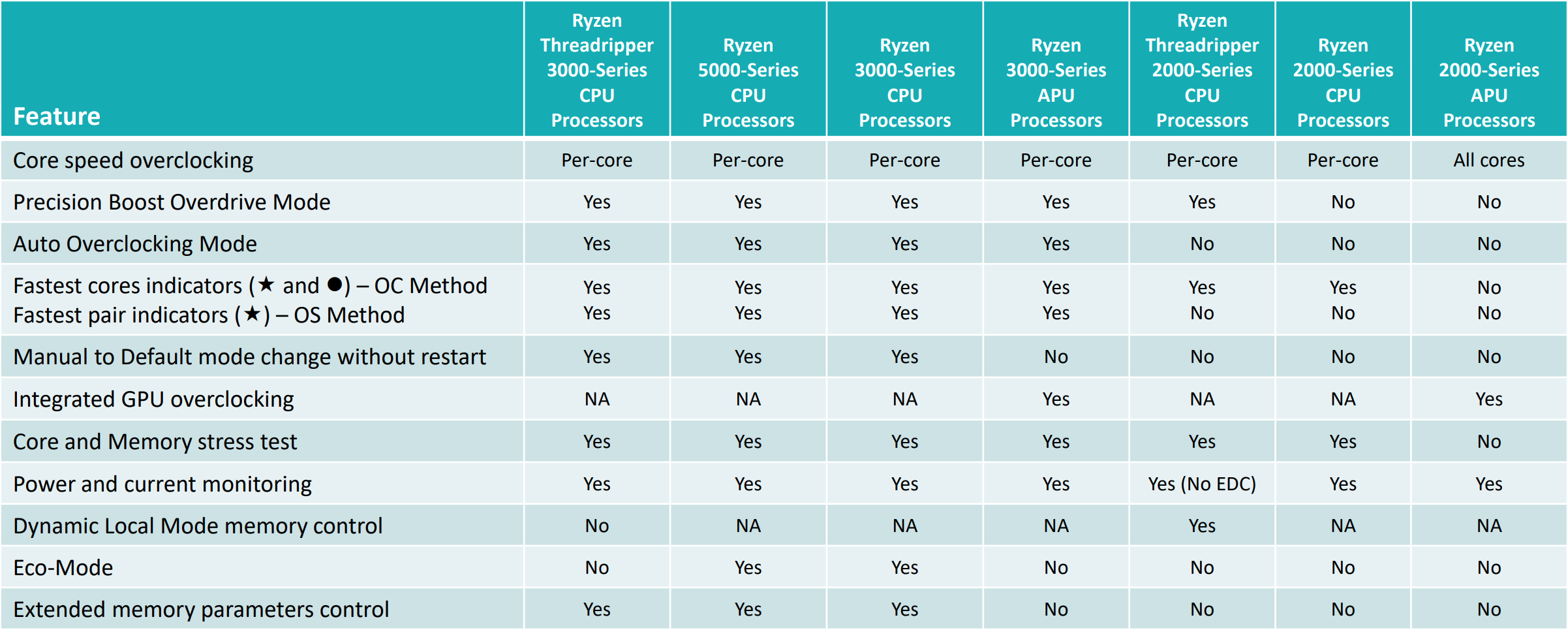How to Use Ryzen Master to Overclock and Monitor Your Windows PC
CPU overclocking has traditionally been locked behind your desktop’s BIOS settings, which can be clunky and awkward to navigate. However, AMD users have access to Ryzen Master. This article explains how you can use Ryzen Master to overclock and monitor your PC. Downloading and Installing Ryzen Master Download Ryzen Master from AMD’s website. Before you go and […]
Continue Reading